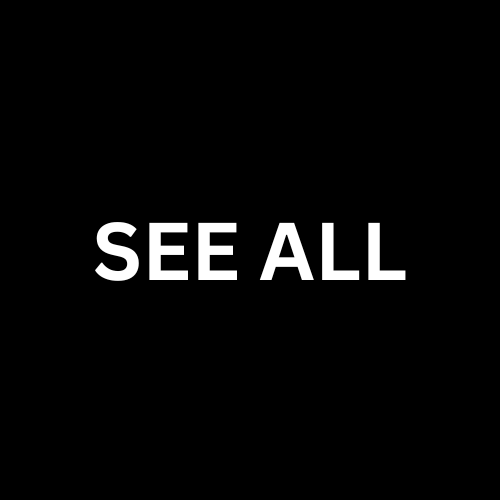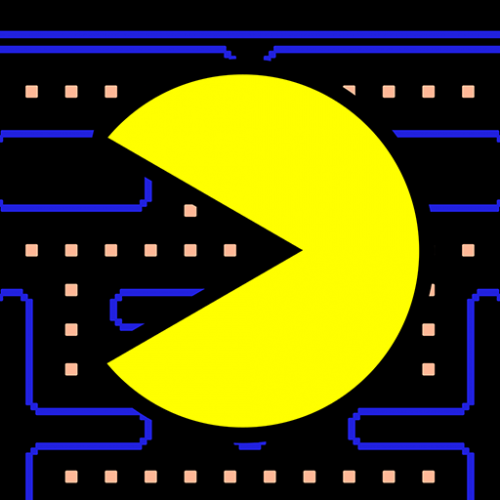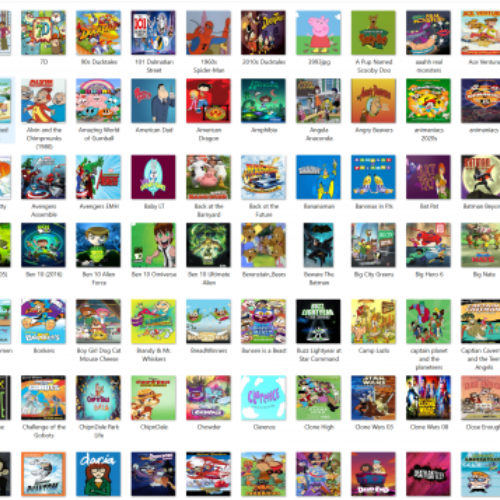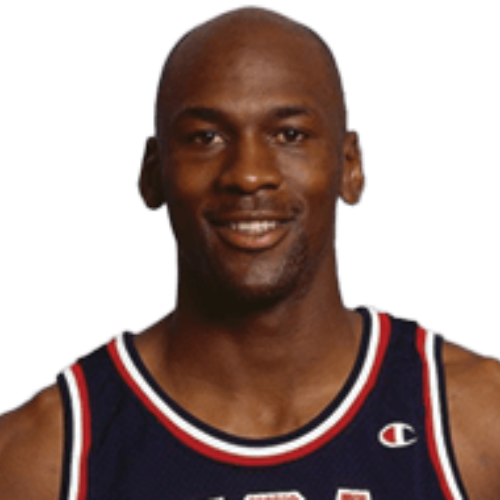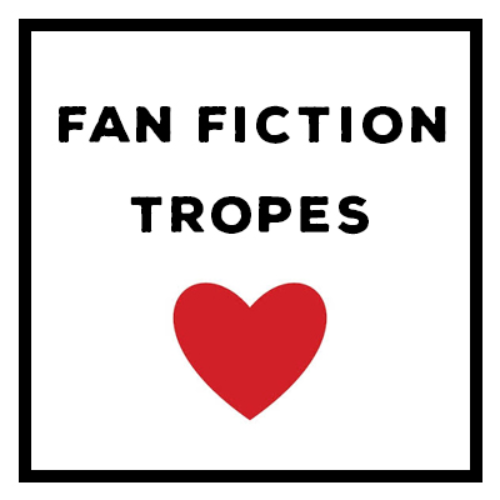S
A
B
C
D
E
Drag & Drop or Copy and Paste images in here!
If this is your first time using this you can right click tiers to edit them and drag them about, clicking the plus will add more tiers
Tier List Maker is an online tool that allows users to rank items or characters on various topics. This tool is particularly popular in the gaming community, where players rate characters, weapons or levels of different games according to their performance or liking. Tearlist makers are also used in other fields, such as for rating movies, TV shows, food, and other interests. On this website, you can make your Tier List and download it without any watermark.
What is Tier List Maker?
Tier Maker allows you to make tier lists for anything in seconds. You just need to upload images and give them a title.
Who Can Use Tier List Maker?
Anyone can use a tier list maker to create a visual ranking system for items, ideas, or concepts.
How to Use Tier List Maker?
To use a Tier List Maker, follow these simple steps:
Step 1: Go to the Tier List Maker website: Open your browser and visit https://tierlistmaker.us/.
Step 2: Click on the “Choose File” button to upload a list of items (e.g., characters, products, movies) that you want to rank.
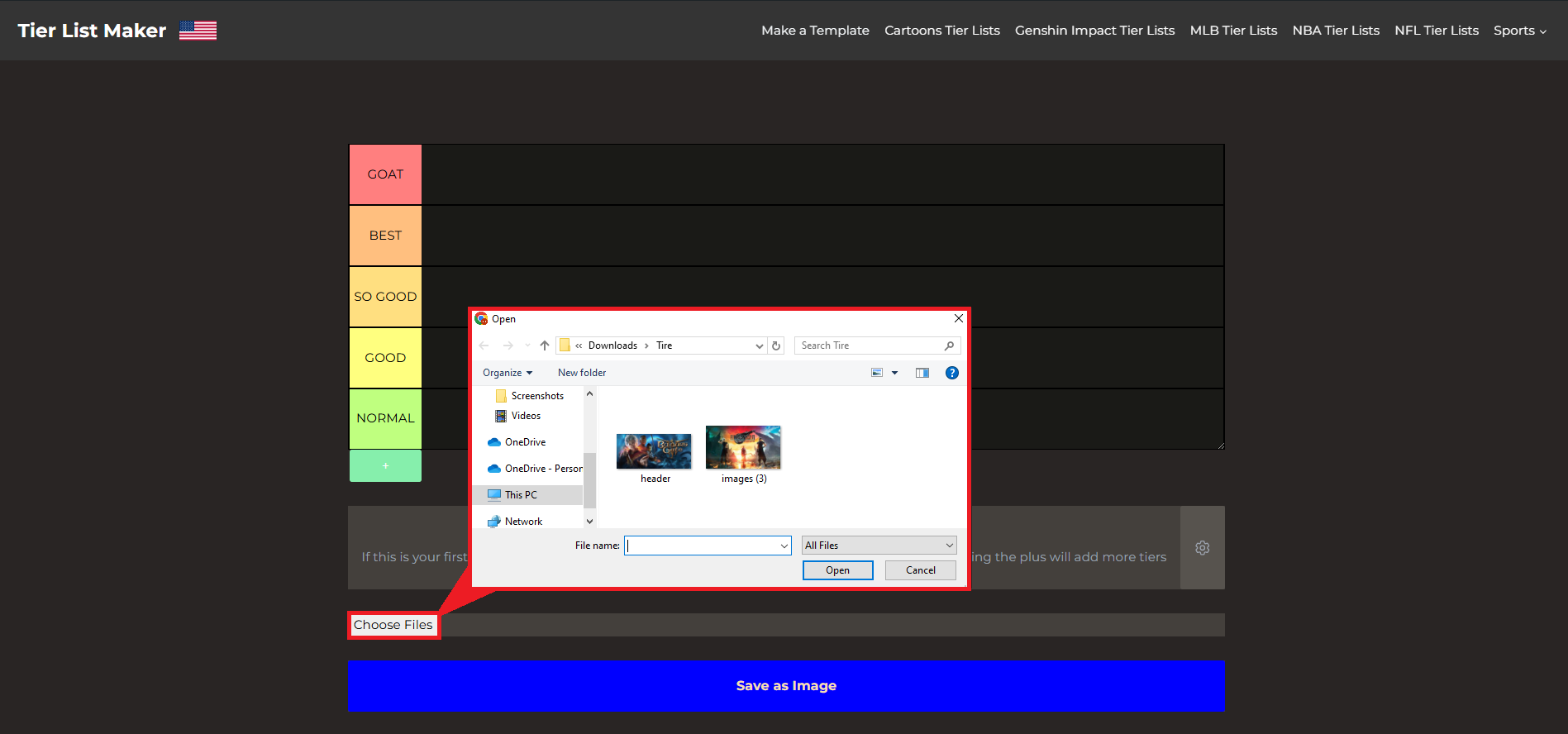
Step 3: Drag and drop the items into the appropriate tiers based on your preferences.
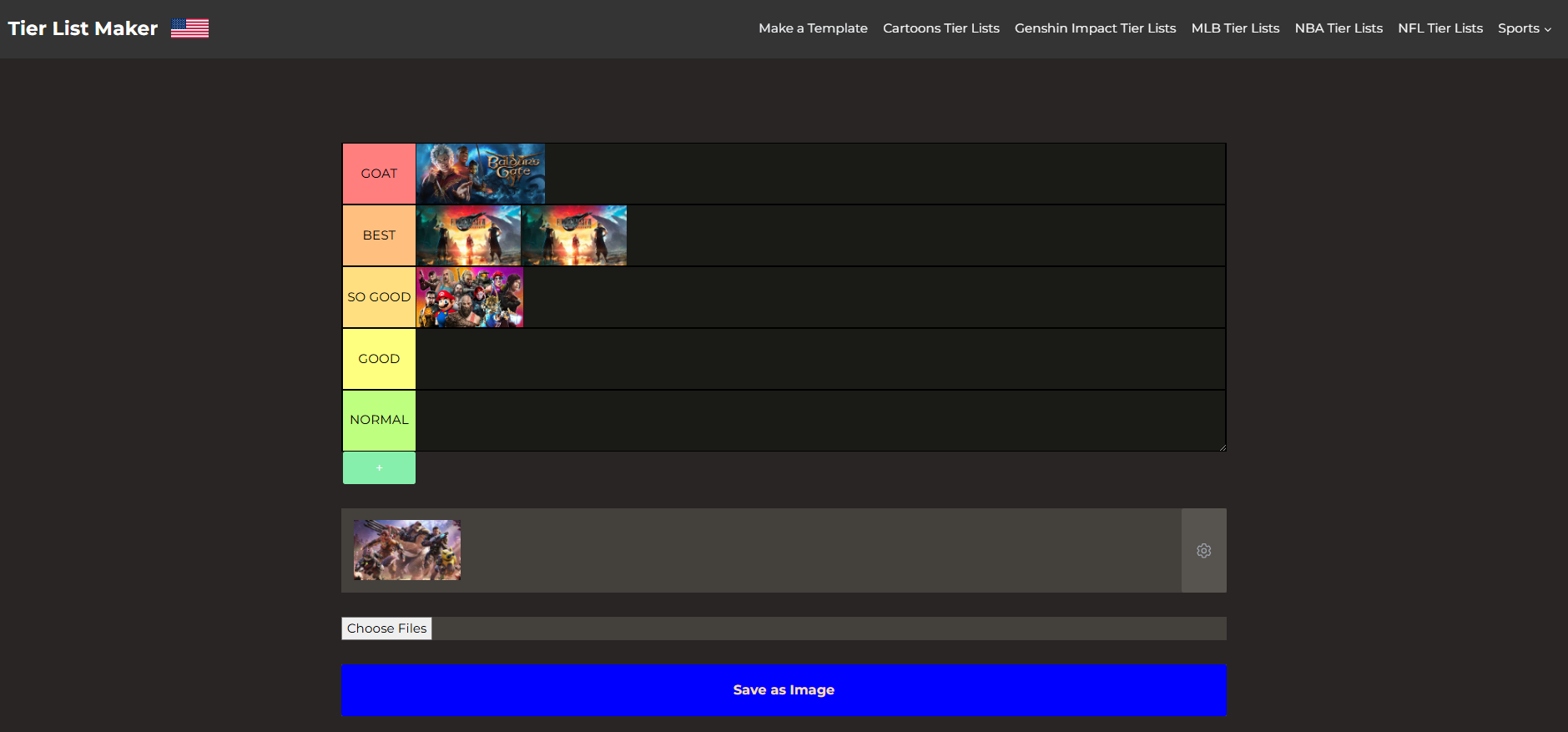
Step 4: Once you’ve ranked all the items, click on the “Save as Image” button to download your custom Tier List as an image.
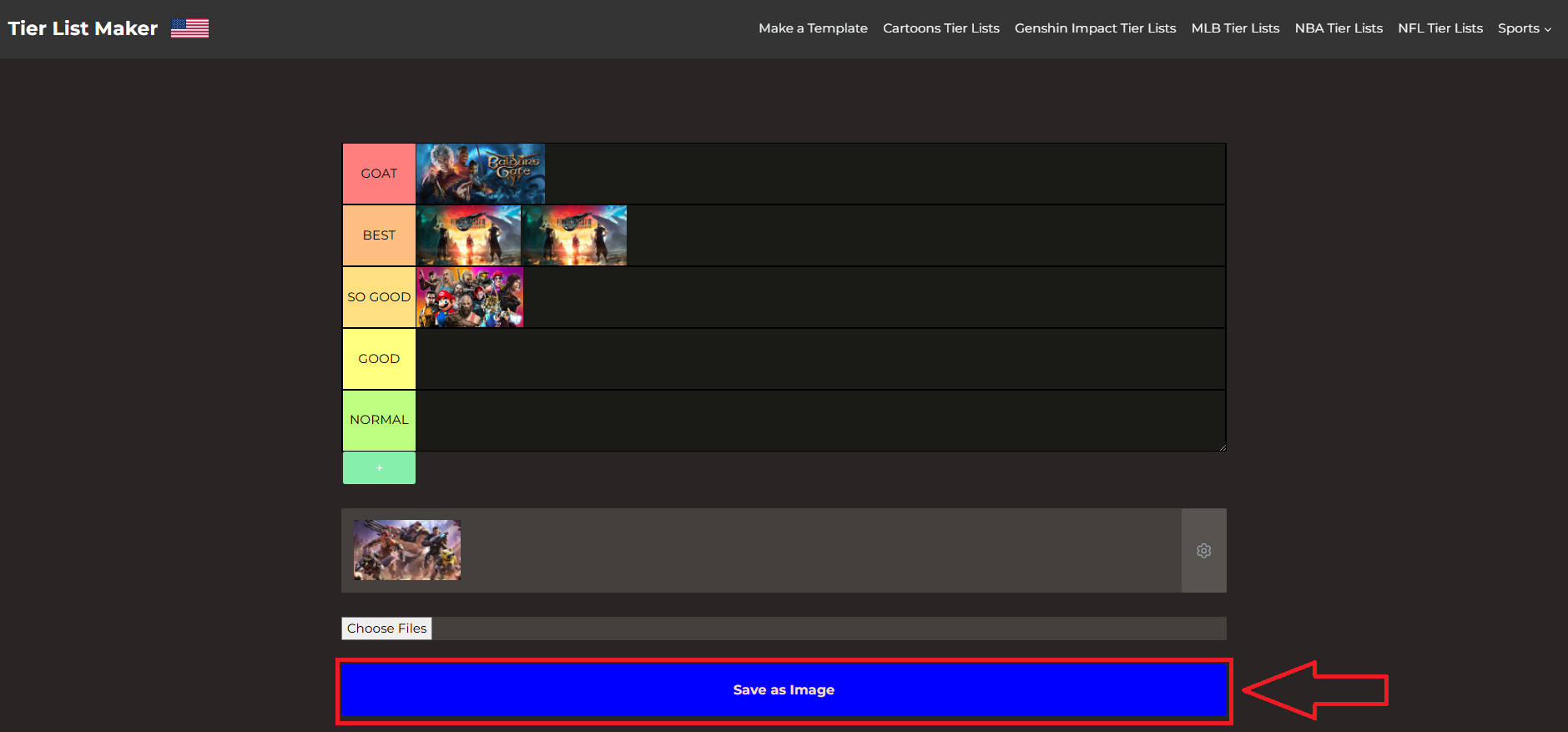
Tier List Maker Free
Yes, Tier List Maker is free. You can easily create and customize your own tier list without any charges on this platforms TierListMaker.us. This website allows users to design and share tier lists on various topics, such as gaming, movies, food, sports, and more.
Tier List Maker Unblocked
You can create a tier list for Unblocked Sites by following these easy steps:
- Visit the Tier List Maker Website: Open your browser and go to https://tierlistmaker.us/.
- Upload Your List: Click on the “Choose File” button to upload a list of unblocked sites that you’d like to rank.
- Rank the Sites: Drag and drop the sites into different tiers based on your preferences.
- Save Your Tier List: Once you’re done ranking, click on the “Save as Image” button to download your custom tier list as an image.
Make a Tier List in a Few Minutes
With Fotor’s tier list maker, you can easily create your dream tier list, regardless of whether you want to rank for games, contests, or anything else. You can create a professional tier ranking list in minutes by choosing a template and entering the tier ranking.
Tier List Maker is Not Working
Here are some steps to fix Tier List Maker if it is not working:
- Check Your Internet Connection: Your internet connection should be stable. Weak internet connections can affect websites.
- Clear Browser Cache and Cookies: Sometimes, old data stored in your browser can cause website issues. Try clearing your browser’s cache and cookies to see if it resolves the problem.
- Try a Different Browser: If the website isn’t working on your current browser, try another one (e.g., Google Chrome, Mozilla Firefox, Microsoft Edge).
- Disable Browser Extensions: Some browser extensions interfere with websites. Disable any extensions (like ad blockers or privacy tools) and try again.
- Check for Website Maintenance: Websites undergo maintenance. Check if Tier List Maker has any scheduled downtime or issues by visiting social media pages or forums.
- Try Reloading the Page: Simply refreshing the page might resolve the issue if there’s a temporary glitch.
- Disable VPN or Proxy: If you’re using a VPN or proxy, try disabling them, as they can sometimes cause issues loading certain websites.
- Use an Alternative: If Tier List Maker continues to have problems, try using a different tier list creator tool, such as TierMaker.
Benefits of Tier List Maker
- Create unlimited Tier Lists: Tier List Maker offers unlimited creativity. Tier lists can be created on any subject. You can create a one-time ranking or a series of lists with Tier List Maker.
- Customizable Templates: Choose from a variety of templates or create your own to suit your needs.
- Drag-and-Drop Interface: Easily move items into different tiers with a simple drag-and-drop feature.
- Visual Organization: Rank items in a clear, visually appealing way for easy comparison.
- Download Image: Save and download your tier list as an image for sharing or reference.
- User-Friendly: Intuitive and easy-to-use interface, suitable for beginners and experienced users alike.
- Free to Use: Most features are available for free, making it accessible to anyone.
- Share Links: Share your custom tier list with others through unique links.
- Multiple Categories: Create tier lists for a wide range of categories including movies, games, characters, and more.
FAQs About Tier List Maker
Conclusion
Tier List Maker is a powerful and user-friendly tool that allows anyone to create customized tier lists for various topics. It’s a free, customizable platform for casual and professional use, whether for ranking games, movies, or even unblocked sites.
Featured Sports Templates
Featured Video Games Templates
Featured Genshin Impact Templates
Featured NFL Templates
Featured Cartoons Templates
Featured NBA Templates
Featured TV and Movies Templates
Featured MLB Templates
Create a Tier List for Anything
A tier list is a ranking system that allows you to rank anything in tiers from the best to worst. Using a tier list allows you to group similar ranked items together and it’s quick and easy to create a tier list.